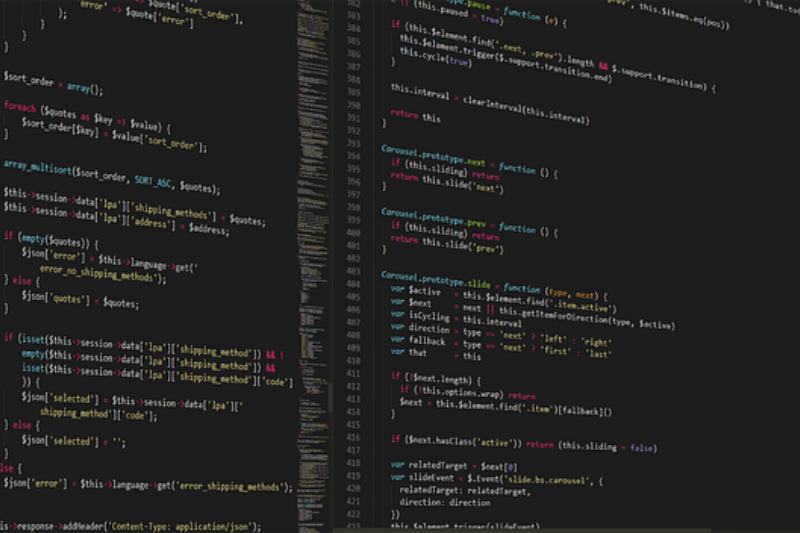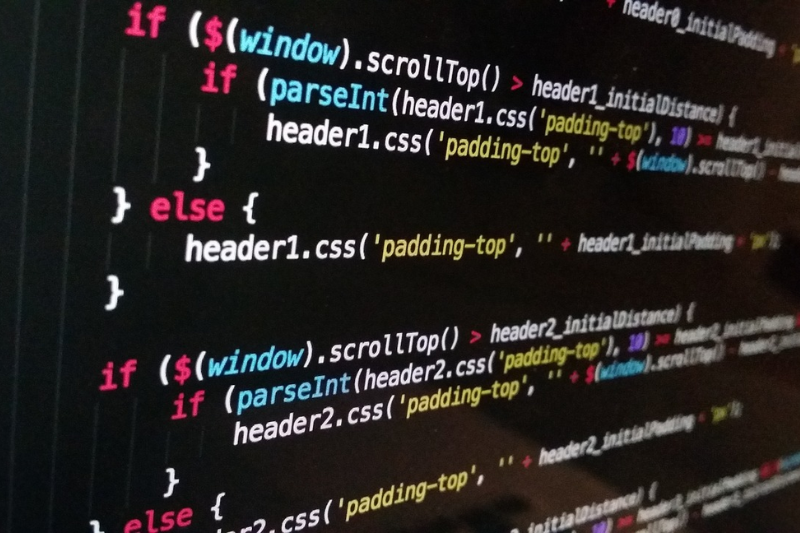In this course professional web developers will learn how to develop advanced ASP.NET Core MVC applications using .NET Core tools and technologies. The focus will be on coding activities that improve the performance and scalability of the website application. This course will also prepare the student for the 70-486 exam.
Aimed at
- This course is intended for professional web developers using Microsoft Visual Studio in an individual or team development environment, from small to large. Candidates for this course are interested in developing advanced web applications and want to manage the rendered HTML in a comprehensive manner. They want to create websites that separate the user interface, data access and application logic.
Duration
35 hours

Modalities
- On-site
- Virtual live through digital platforms
- On site
Includes
- 35 hours of training
- Trained instructors
- Participant's manual in digital format
- Proof of participation
Agenda
- Lessons
- Overview of Microsoft Web Technologies
- Overview of ASP.NET 4.x
- Introduction to ASP.NET Core MVC
- Exploring a Razor Pages application
- Exploring a web API application
- Exploring an MVC application
- Lessons
- Planning in the project design phase
- Design of models, controllers and views
- Types of planning models
- Planning controllers
- Planning views
- MVC web architecture and application
- Lessons
- Middleware configuration
- Service configuration
- Working with static files
- Creating custom middleware
- Using dependency injection
- Injecting a service to a controller
- Lessons
- Writing controllers and actions
- Configure routes
- Write action filters
- Adding controllers and actions to an MVC application
- Configuring routes using the routing table
- Configuring routes using attributes
- Adding an action archiver
- Lessons
- Creating views with Razor syntax
- Use of HTML Helpers and Tag Helpers
- Code reuse in views
- Adding views to an MVC application
- Add a partial view
- Adding a view component
- Lessons
- Create MVC models
- Working with forms
- Validate the MVC application
- Add a model
- Working with forms
- Add validation
- Lessons
- Introduction to Entity Framework Core
- Working with Entity Framework Core
- Use Entity Framework Core to connect to Microsoft SQL Server
- Add Entity Framework Core
- Use Entity Framework Core to retrieve and store data
- Use Entity Framework Core to connect to Microsoft SQL Server
- Lessons
- Use designs
- Using CSS and JavaScript
- Using jQuery
- Applying a design and link views to it
- Using CSS
- Using JavaScript
- Using jQuery
- Lessons
- Apply styles
- Use of Task Runners
- Response design
- Use gulp to execute tasks
- Hairstyle with Sass
- Using Bootstrap
- Lessons
- MVC application testing
- Implementation of an exception handling strategy
- Registration of MVC applications
- Testing of a model
- Testing a driver using a dummy repository
- Implementing a repository in the MVC project
- Add exception handling
- Add record
- Lessons
- Authentication in ASP.NET Core
- Authorization in ASP.NET Core
- Defending against attacks
- Use identity
- Add authorization
- Prevent cross-site request forgery attack
- Lessons
- Implement a caching strategy
- Management status
- Two-way communication
- Implement a caching strategy
- Management status
- Two-way communication
- Lessons
- Introduction to Web APIs
- Develop a web API
- Calling a web API
- Adding actions and calling them with Microsoft Edge
- Calling a web API via server-side code
- Calling a web API using jQuery
- Lessons
Lodging and implementation in the facilities - Deployment in Microsoft Azure
- Microsoft Azure Basics
- Deploying a web application in Microsoft Azure
- Uploading an image to Azure Blob Storage