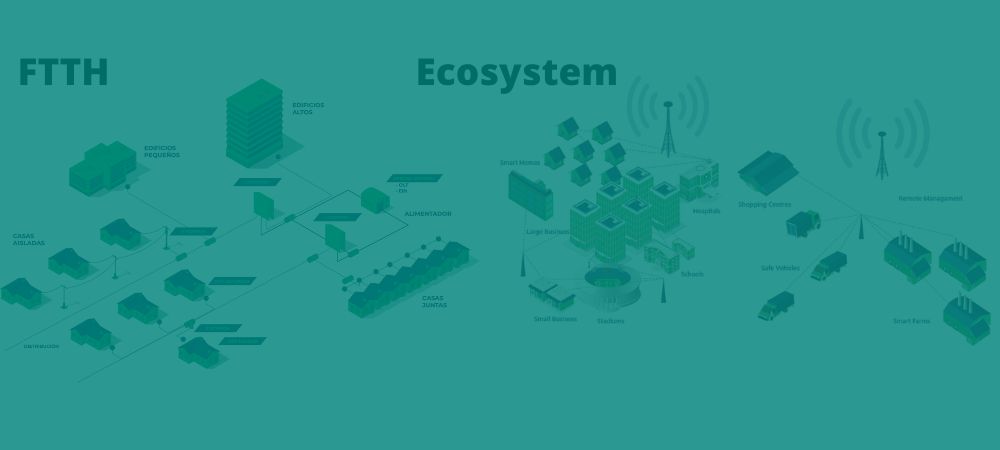Nowadays it is important to be updated and informed about practically everything. Therefore, this time we will talk about the update that Windows 10 will bring with it this 2019.
Nowadays it is important to be updated and informed about practically everything. Therefore, this time we will talk about the update that Windows 10 will bring with it this 2019.
Last year, Windows 10 was affected by several updates that caused data loss or disabling of the operating system in a minority of users. That is why in this year that begins, the firm wants to improve this section of Windows 10 reliability.
Below, we share the most important new features and improvements that are expected for this Operating System in the coming months:
- Pause updates
As we have said, a good part of the problems that users encounter with Windows 10 come from the constant updates that are released, whether they are cumulative or feature updates. That is why the company does not stop working on one of the most important sections of the system: Windows Update. The first of the major updates that will arrive in this 2019, which for the moment is known as 19H1, is going to allow pausing the installation of these updates in all versions of the software, including Windows 10 Home.
In this way, users will have 7 days to update their computers and wait for Microsoft to correct any possible problems that may appear in the first hours or days after the release of a new version, if they wish to do so.
- The slimmed down version of Windows 10 to compete with Chrome OS
The most recent information is that it will be called Windows 10 Lite and will be a clear competitor to Chrome OS and successor to Windows 10 S, so it will most likely be limited to the use of UWP apps from the Microsoft Store and, possibly, PWA (progressive web apps). Thus, we will be able to have a fast, light version, with somewhat limited functions and possibilities of customization and configuration for novice users, or not too demanding.
- The new Chromium-based Edge
Edge has not had the expected acceptance by Microsoft itself, despite being the proposal used by default and integrated into Windows 10, in fact, this is a browser that barely reaches 5% of use globally, so Microsoft has taken the determination to change its strategy.
Thus, in just a few months it will be possible to use, if the user wishes, a new Edge in Windows 10, but this time focused on the Chromium project on which is based the most used software of this type in the world: Chrome, which may be somewhat interesting for many, we will have to wait and see what acceptance it has.
- Greater control over integrated UWP applications
After more than three years since its launch, Microsoft finally seems to have started to notice that users don’t like it when they try to impose a series of pre-installed tools on them when they start using Windows 10, which could be considered bloatware. Therefore, the company is going to resolve, at least in part, these complaints in the 19H1 update.
So, first of all, Cortana applications will be separated, on the one hand, and Search on the other, as they are two different elements that should be used depending on the user’s needs. At the same time, this year that has just begun will also be able to remove many more of the pre-installed applications in Windows 10, so Microsoft is accepting the fact that we do not necessarily want or need to use the firm’s own apps just because we install and use its operating system.
- Improved synchronization with the cell phone
After the failure of Microsoft’s operating system for mobile devices, the company has been trying to access this type of product through other channels, either through competing systems or other proprietary platforms. Thus, the integration functions of Windows 10 with these mobile devices to date cannot be said to have been very striking for the user, despite the recent arrival of the “Your Phone” application, which already allows us to send text messages from the PC or view photos stored on the mobile device.
However, this synchronization between Windows 10 and our Android and iOS mobile terminals is expected to clearly improve throughout this 2019. Thus, it is expected that the app will allow voice and video calls through Windows 10 or other improved options to manage photos and other phone apps.
As we can see, this year Windows will keep us on our toes with these new improvements.
By: GSB Mexico Support Services Team
Andrea Bruciaga Sánchez
Jorge Medina Perez
José Damazo Tzab Eb
José Moicés Padilla Tun
Iván Hidalgo Muñoz