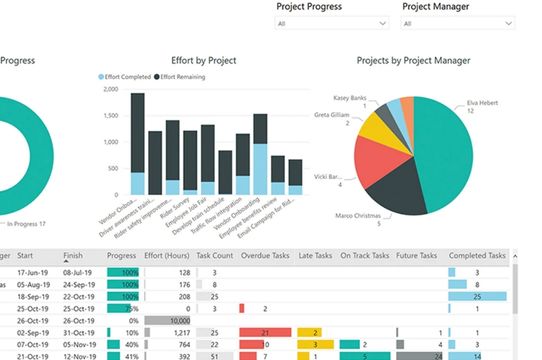This program allows to learn the advanced functionality of Microsoft Project by understanding the capabilities of the application, associating functionality to support a project management process that provides participants with a tangible practice.
Aimed at
Project managers from any area of activity and all those who wish to learn how to optimally plan and manage a project.
Duration
8 hours

Modalities
- On-site
- Virtual live through digital platforms
- On site
Includes
- 8 hours of training
- Trained instructors
- Participant's manual in digital format
- Proof of participation
Agenda
- Import a list of tasks.
- Import resources from an Excel list.
- Excel Templates
- Configuring Project to support external data
- Export project costs to Excel to a pivot table
- Export project data to a dynamic diagram in a viewport.
- Export Project data to Microsoft Word.
- Export project data to a PowerPoint presentation.
- Assign a % of progress to the tasks.
- Split Tasks
- Reschedule a task
- Filter tasks in a project plan.
- Default Filters tracking.
- Autofilters
- Group Tasks in a project plan.
- Default Groupings.
- Custom Groupings.
- Search data by mixing filters and groupings
- Add Columns to the views.
- Create a report.
- Report types and sub reports.
- Set headers and footers
- Print.
- Share Resource
- Sharing Project.
- Read about person over-assignments in more than one project