This program allows to know the functionality of Microsoft Project Basic Intermediate understanding the capabilities of the application, associating functionality as a support to a project management process that provides participants with a tangible practice.
Aimed at
Project managers from any area of activity and all those who wish to learn how to optimally plan and manage a project.
Hours
16 hours
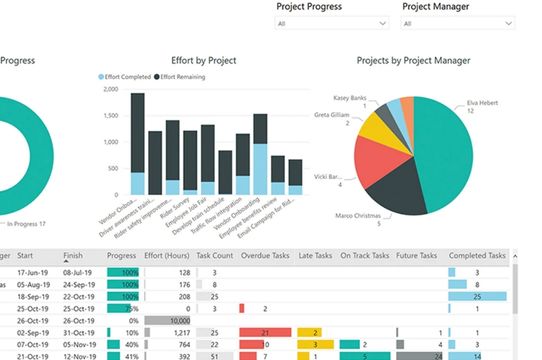
Modalities
- On-site
- Virtual live through digital platforms
- On site
Includes
- 16 hours of training
- Trained instructors
- Participant's manual in digital format
- Proof of participation
Agenda
- Definition of a project
- Objectives
- Assumptions
- Delimitations
- Area management plan
- Project work periods
- Holidays and free days
- Define time units (Workday)
- Creating a task list
- Assign start date
- Add task duration
- Hyperlinks and notes
- What is a Hitó
- Insert a new row
- Estimated durations
- Add a repetitive task
- Identify the types of links.
- End to beginning
- Start to start
- End to End
- Start to finish
- Linking independent tasks.
- Work Breakdown Structures
- Create a query design
- Consult a table
- Consult 2 or more tables
- Perform grouping calculations
- Create Autoforms for tables and queries
- Create Forms by Wizard
- Modify a form
- Add data per form
- Filter Data
- Create a report from a table
- Create a report from a query






